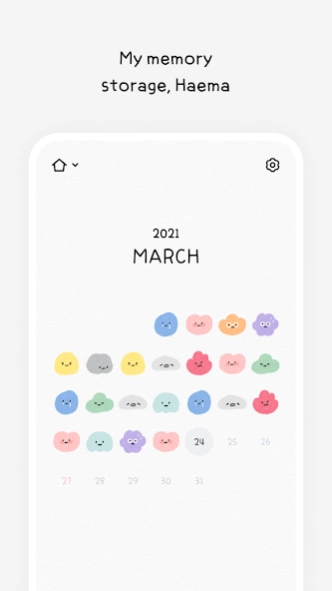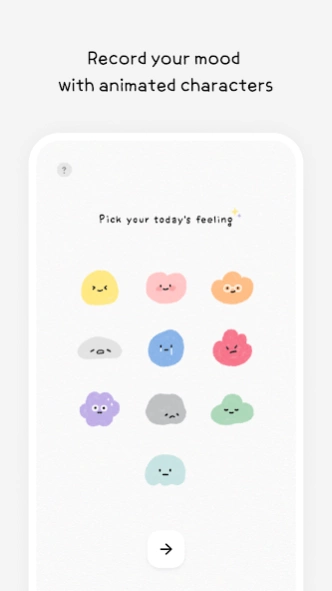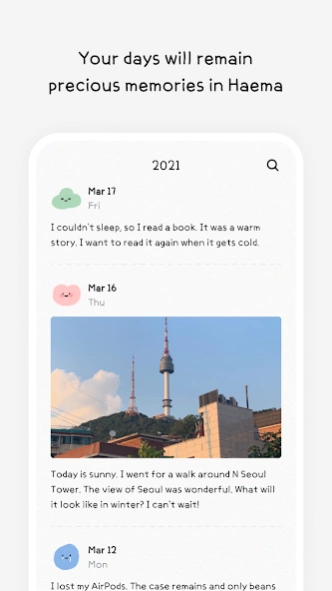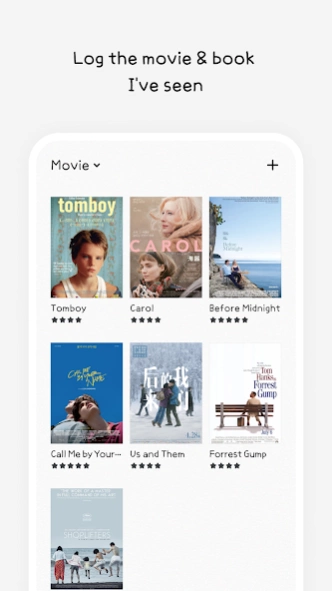Haema Diary: My memory storage 2.5.0
Free Version
Publisher Description
Haema Diary: My memory storage - Write your today. It becomes your precious memory in Haema.
Haema’s functions - Write my daily life in Haema including diaries, movie and book reviews.
[Log Today’s Mood]
Record your mood with animated characters. Check them at a glance on the calendar.
[Add Pictures]
Record today with pictures.
[Log Movies & Books]
Collect my movies and books in Haema.
Search for movie and book details online.
[Set Passcode]
Set your passcode and see the my memories (또는 my stories) in private.
[Backup]
Safely backup and restore your records via Google Drive
[Export to PDF]
Export your records as a pdf file.
[Customize Font]
Choose the font you like
[Dark Mode]
Dark mode supported.
**Your data is stored only on your device. No worries about privacy!
** Not only movies and books but also various categories will be added.
** Trial period is for 30 days. If you pay one time, it's for life! "
Inquiries
e-mail: marchlab319@gmail.com
instagram: @haema_app
Please leave a variety of your opinions!
About Haema Diary: My memory storage
Haema Diary: My memory storage is a free app for Android published in the Food & Drink list of apps, part of Home & Hobby.
The company that develops Haema Diary: My memory storage is 3월의연구소. The latest version released by its developer is 2.5.0.
To install Haema Diary: My memory storage on your Android device, just click the green Continue To App button above to start the installation process. The app is listed on our website since 2023-12-03 and was downloaded 35 times. We have already checked if the download link is safe, however for your own protection we recommend that you scan the downloaded app with your antivirus. Your antivirus may detect the Haema Diary: My memory storage as malware as malware if the download link to com.marchlab.haema is broken.
How to install Haema Diary: My memory storage on your Android device:
- Click on the Continue To App button on our website. This will redirect you to Google Play.
- Once the Haema Diary: My memory storage is shown in the Google Play listing of your Android device, you can start its download and installation. Tap on the Install button located below the search bar and to the right of the app icon.
- A pop-up window with the permissions required by Haema Diary: My memory storage will be shown. Click on Accept to continue the process.
- Haema Diary: My memory storage will be downloaded onto your device, displaying a progress. Once the download completes, the installation will start and you'll get a notification after the installation is finished.